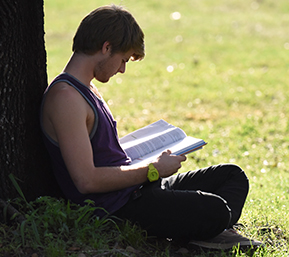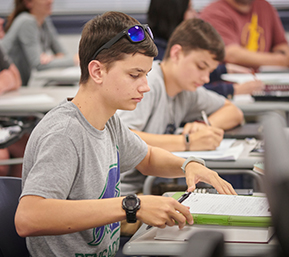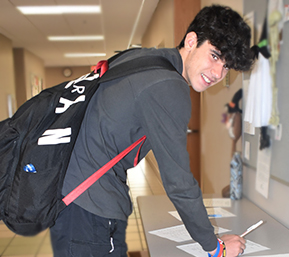Numerous options are available to those looking to offset the cost of college. You may be eligible for Scholarships, Grants, Student Loans, Our Tuition Installment Plan, Veterans Benefits, or even a Work Study Program.

ADMISSIONS BY STUDENT-TYPE
Choose your student-type below for a registration checklist.
COST OF ATTENDANCE
Resources to determine your budget and prepare you to attend Pensacola State College.
TOUR PENSACOLA STATE

Plan your visit to Pensacola State to learn more about the programs and services available and get an overview of how to become a student.